Proxies 101: 4G mobile, residentials and datacenter
What is a proxy?
A proxy server, or more simply called a “proxy”, is an “intermediary” between point A and point B of a connection. It is positioned between your computer and the site you want to visit, acting as an intermediary between the two.
It can be seen as a figurehead that allows you to hide the IP of your internet connection and make the site you want to visit believe that it is connected from a different IP, a different place, and/or a different type of connection (for example from a mobile phone, for 4G proxies) than the one you a are using.
You can, as an example, make a site believe you are browsing from an Italian mobile connection when in reality you are connected from a Virtual Private Server (VPS) located in a German datacenter.
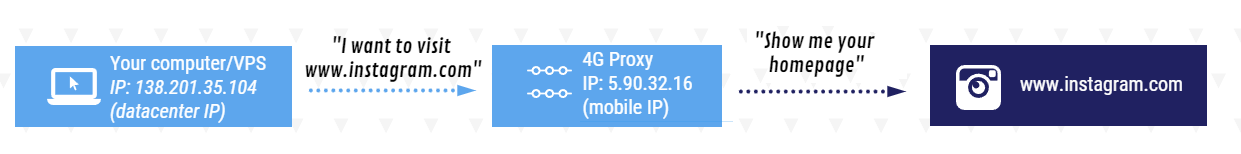
In the example above, you asked the proxy to visit the Instagram homepage. Instagram received the request from the proxy mobile IP 5.90.32.16 and sent him the data requested. The proxy then forwarded the data received from Instagram to your computer without letting Instagram know about your existence.
In the entire process, Instagram never knew there was a third party (you) that originally requested the data asked by the mobile IP.
You successfully disguised your datacenter connection as a mobile one, like if you'd ve connected from a mobile phone!
Why would I want to use a proxy then?
Let's imagine you are farming 15 Facebook accounts from software like Multilogin or Incogniton installed on your PC. All accounts perform actions (send or accept friend requests, like a page, join a group, open a business manager, create an ad), and all are connected by the same IP: your home IP.
It is not common to have 15 Facebook accounts connected and all doing actions at similar times on a home connection. Facebook will suspect that the accounts are then all managed by the same person and is going to block them or ask for further verifications.
The ideal is to make those accounts appear separate from each other, and this is where the proxy comes into play.
When you connect a proxy to an account, Facebook will see it connected by a different IP and a different type of connection (based on the proxy you are using, I'll explain it in the next chapter).
You will then have separated the accounts from each other from an IP standpoint too and now Facebook will no longer have a way of suspecting that everything is managed by you.
Obviously, other variables are also used to determine if the accounts are managed by the same person, but the proxy is one of the most import important we need to think about when running similar operations to the one described above.
Which kind of proxies does exist?
Datacenter proxies (low quality)
Datacenter proxies take their name from where their connection is seen originating: a datacenter.
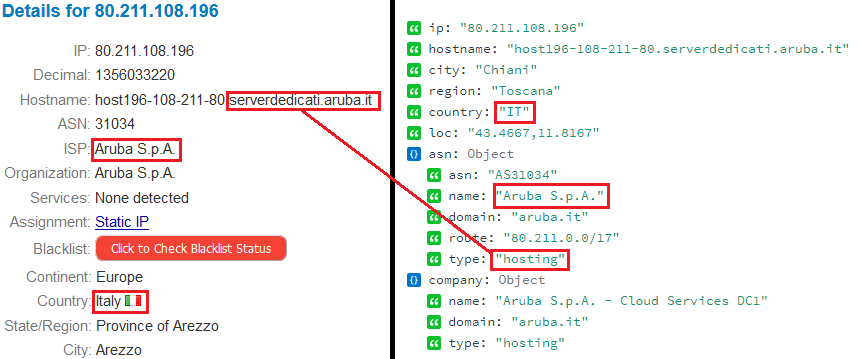
A datacenter is a building where many servers are run (imagine the Facebook or Google datacenters for example).
These proxies are the most common of all, the cheapest, and when we refer to the word "proxy", we are often talking about this type.
They are great to use for sites that do not run any check against the IP you are connecting from. If the site you need to target checks your IP type (which most sites do nowadays), you'll face immediate blocks or stricter limits when using these proxies.
Using them on sites like Facebook or Instagram however, will guarantee blocks and/or bans.
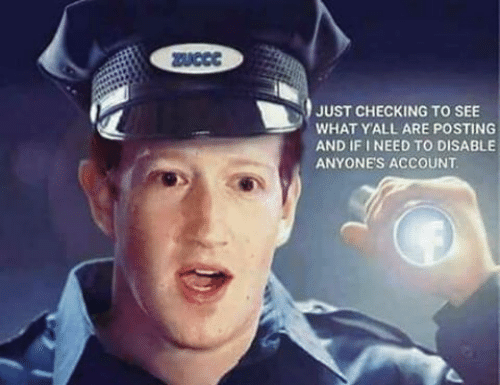
Residential proxies
Their IPs are the same as those assigned to home connections (for example your Verizon fiber, AT&T, etc…).
In the image below, you can see an Italian residential IP example:
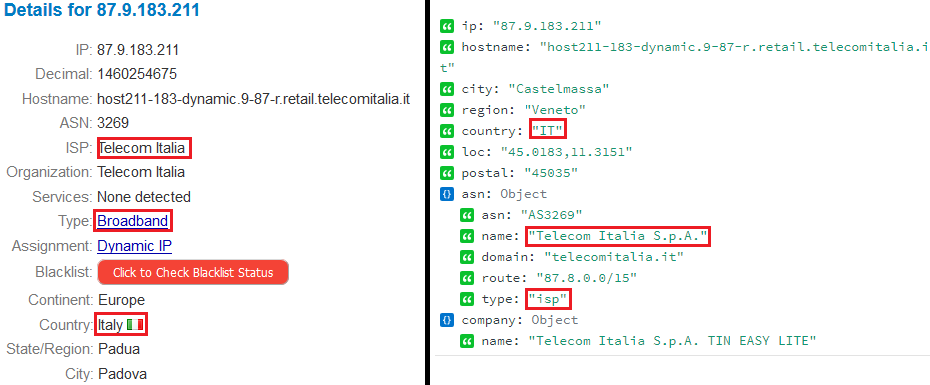
Being connections used every day by all real users, having a proxy with a residential IP is great.
The downside to this type of proxy is that they are really expensive (you get charged per GB of data used) and sometimes hardly abused.
An ISP (Verizon, AT&T, Comcast…) will never distribute additional IPs left and right because you have to create proxies or because you intend to resell their IPs.
So how does the provider get all those residential IPs?
It "borrows" them from people like you and me, sometimes with legal or almost legal methods, others totally illegal.
Among the residential proxy providers that use legal methods to obtain residential IPs for resale, you will find services that provide a free VPN, which like all other VPNs allows you to hide your IP and your traffic (similar to a proxy). One of these providers is BrightData (former Luminati).
These services use users' IPs as long as they are connected to the VPN, charging you a fee for every GB of traffic you use. The IPs you browse with rotate continuously because, every time the user whose IP you are using disconnects from their VPN, you are transferred to another, and so on.
Other "obscure" proxy providers instead take the IPs with which they create the proxies, from computers they have infected with viruses created for this specific purpose. Totally illegal and absolutely to be avoided.
Mobile 4G proxies
They are usually created using USB 4G modems and are considered the most "powerful". The IPs you receive from the sim card dedicated to your modem/proxy have a very high level of trust on the web and when used for automation, farming, or data scraping this avoids many headaches with blocks, account bans, and tight rate limiting. Using proxies that let you browse from such IPs, is the most effective way to blend in the crowd and look like a regular user (from an IP standpoint).
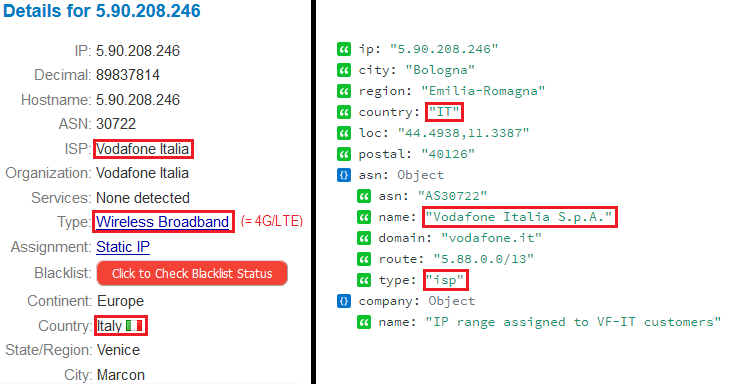
Why are mobile IPs different from other types of IPs?
Back in the ’90s, public IPs were plenty. Each computer, printer, scanner, or any other device, had its public IP. The was no DHCP, no NAT, no nothing! A real, public IP for pretty much everything!
Those good old days are over. They aren't sold for just money anymore. You must have very very good reason to acquire a new IP block from RIPE or ARIN.
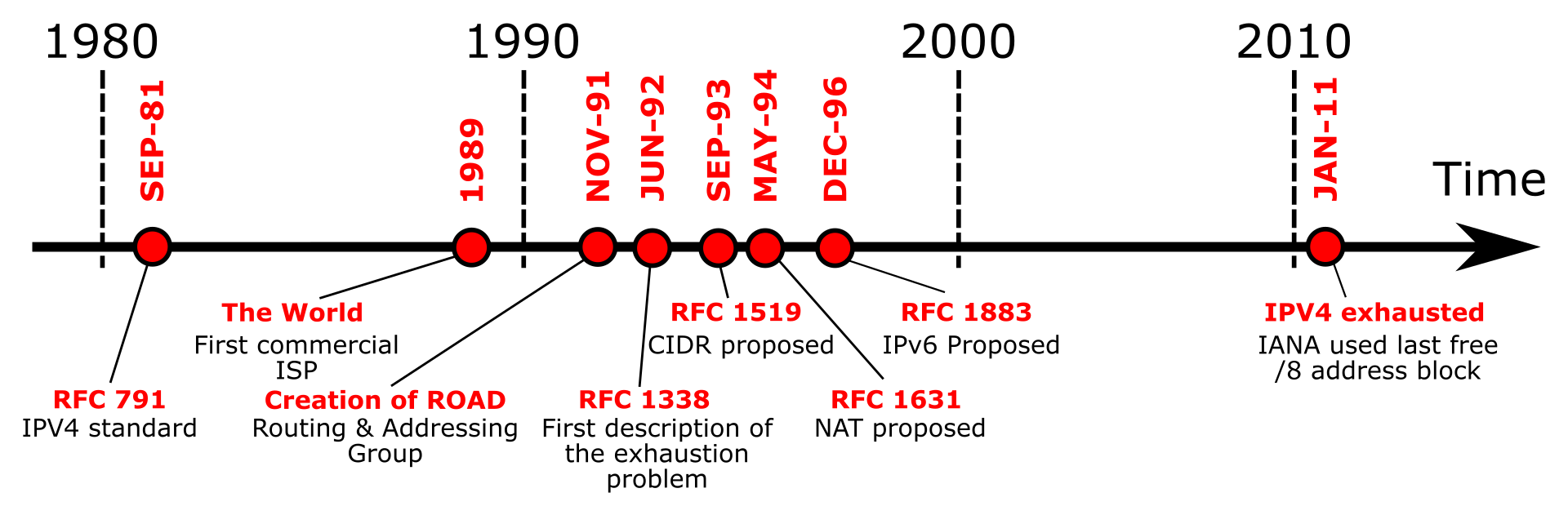
Due to the IPv4 exhaustion, there are simply not enough dedicated public IPs to distribute left and right to mobile phones.
So what do operators do?
They use "CGNAT" (Carrier-Grade NAT) to serve their subscribers with an IP. This means that they distribute private IPs to phones and simply those private IPs are translated into public IPs on the firewall. This also means that anytime 50 or 60 end users/devices surf on the internet from a mobile phone's data connection, they do it with the same IP.
If you were to browse to the "What Is My IP?" site from your phone's 4G connection, there would be pretty much other 50-60 people around with your same IP at this moment.
Also, the 3G and 4G networks work a bit differently than usual for the IP lease conditions. If you reboot your phone (or just its data connection, depending on the operator) during busy hours, someone else would get your last IP
The fact that the mobile IPs are so dynamic and get assigned to multiple subscribers at the same time by the operator, give them a huge advantage over the others for a lot of use cases, but that's a topic for another blog post 